How to Upload MSG files into Gmail Account with Attachments
- demetrioparrilla
- Oct 7, 2024
- 3 min read
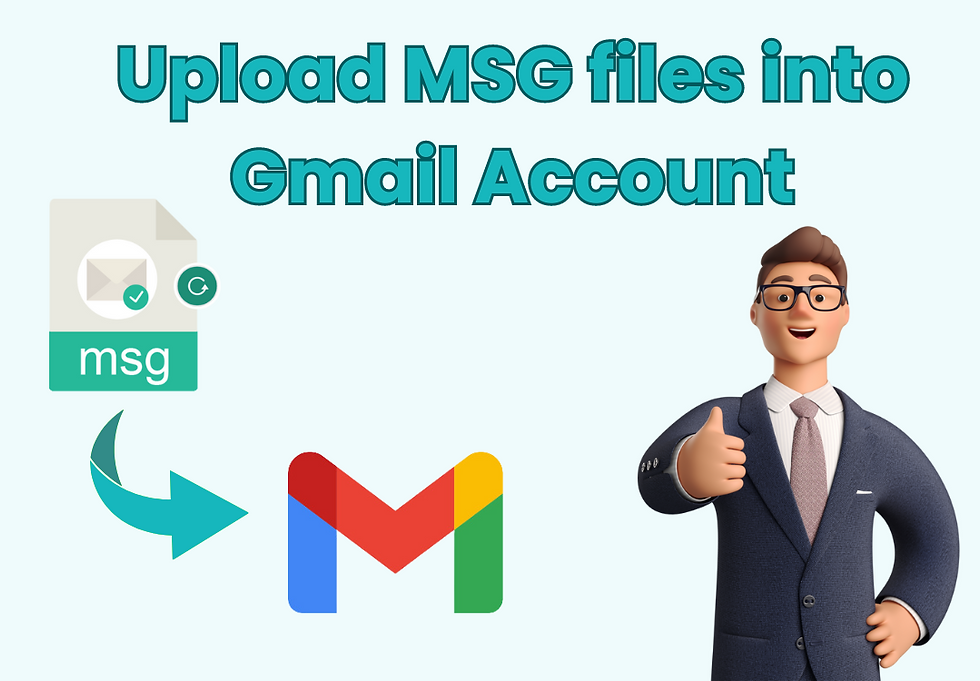
MSG files are commonly used by Microsoft Outlook as a format for storing email messages. On the other hand, if you use Gmail and have received an MSG file, you may be curious about how to add MSG files to your Gmail account. So, in this blog, we mentioned the best strategies that help you to upload MSG files to your Gmail Account.
Gmail is the free email service given by Google over the internet. Gmail and Google provide sending receiving, and managing email. Users can use Gmail using web browsers on a variety of devices, including PCs, smartphones, and tablets. Users wish to import MSG files into Gmail.
Why do Users Want to Import Outlook MSG files into Gmail?
These are the Private formats for E-mails developed by Microsoft Outlook to compose messages. MSG files contain emails; that consist of attachments, formatting, and metadata. Users frequently open MSG files in Gmail for a variety of practical purposes and benefits. The following section will look at the various causes.
Opening MSG in Gmail would simplify the work of email management by combining all messages in one place.
The Gmail tool, besides the use of labeling and filtering, permitted ease of finding desired messages in the inbox through its search tools.
When you open an MSG file through Gmail when the formats supported are EML, attachments do not get lost and formatting remains intact.
Opening MSG files in Gmail makes the convenient to easily use emails on a mobile without much problem.
Attachments of emails saved to Google Drive, event recording on Google
Calendar, and synergy when MSG files are dealt with in Gmail.
Opening MSG files in Gmail offers users several practical benefits. Now we'll see how to import them into Gmail.
How to Open MSG files in a Gmail Account?
The following section will include two solutions: manual and automated.
1. Opening MSG Files in Gmail Manually
To access your MSG files in Gmail, you can use a simple manual way. Please keep in mind that this will not work unless you have Microsoft Outlook installed on your PC.
Then, though, you have to synch Gmail with Outlook first. There's a related blog on exactly how to do that. You're good to go now that your Gmail account is set up in Outlook.
In Outlook, locate the folder containing your MSG files.
Now, select which MSG files you want to open on your Gmail account.
Simply drag and drop your preferred MSG files from Outlook into the folder of your Gmail account.
You are done once you have dropped the files into Gmail! You can now access your MSG files using your Gmail account.
Furthermore, you should be aware of various flaws in the aforementioned solution.
Limitations and Consequences of Manual Methods:
While this procedure is basic, there are certain constraints to keep in mind:
Microsoft Outlook must be installed on your computer to complete these procedures. This method will not work if you don't have it.
First, you need to set up your Gmail correctly in Outlook. Incorrect configurations during this process may lead to loss of data. Be careful during the configuration process.
This requires time and will depend on familiarity with the functionality of an email application. If you are not familiar with technology, you can find it difficult.
Secure Way to Upload MSG Files into Gmail Account
The above method was associated with lots of drawbacks. So, rather than using risky ways, you can utilize Softaken Mail Importer Software with the help of this program you can easily upload MSG files into your Gmail Account or any other IMAP-based email client. We shall now discuss how the software works.
First, launch the Mail Importer Software in your operating system.
Now select MSG files to Import.
Select the Gmail and enter login details.
Lastly, click the upload button to start the process.
Conclusion
We've covered two effective methods for importing MSG into Gmail email accounts. The manual method is effective, but it is complicated and time-consuming. As a result, we recommend using the expert Mail Importer Software to convert MSG files to Gmail accounts quickly and securely.
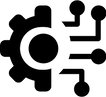


Comments